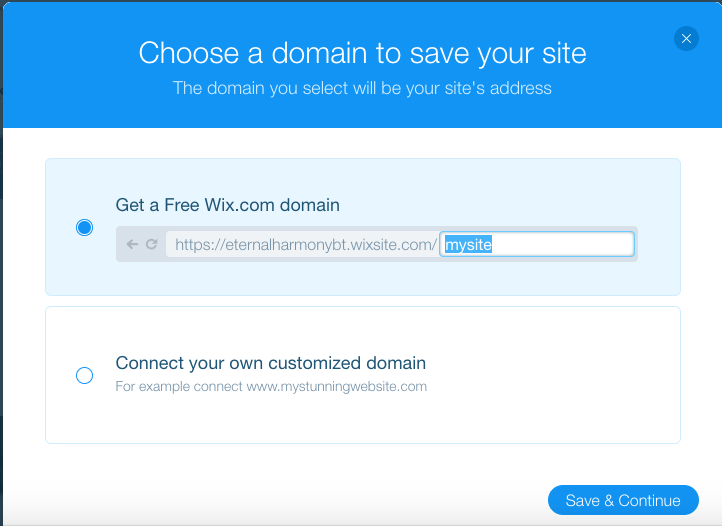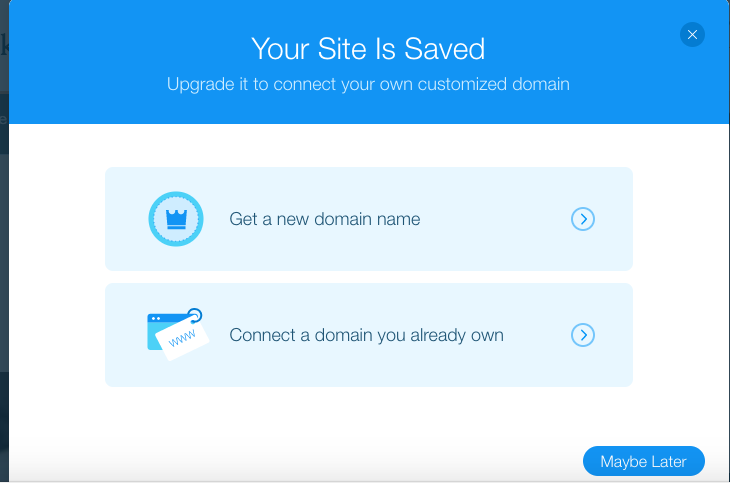Now that you are a Referral Partner with Block Therapy you need a way to be able to share your tracking links with your friends, family or anyone interested! One of the best ways to do that is to have your own website, and we highly recommend Wix.com!
They are an amazing platform that gives you the freedom to create, design, manage and develop your web presence exactly the way you want.
You can have an About Me page, About Block Therapy page, a Contact page, or start your own Newsletter list! Wix is very powerful and easy to use and we're sure you will have great successes with your own website.
If you want to follow a step-by-step process to get the initial set up for your Wix.com website, you can follow the topics below.
Create an account (email & password). There are multiple Start Now buttons on the page. Either one will take you to the account creation page
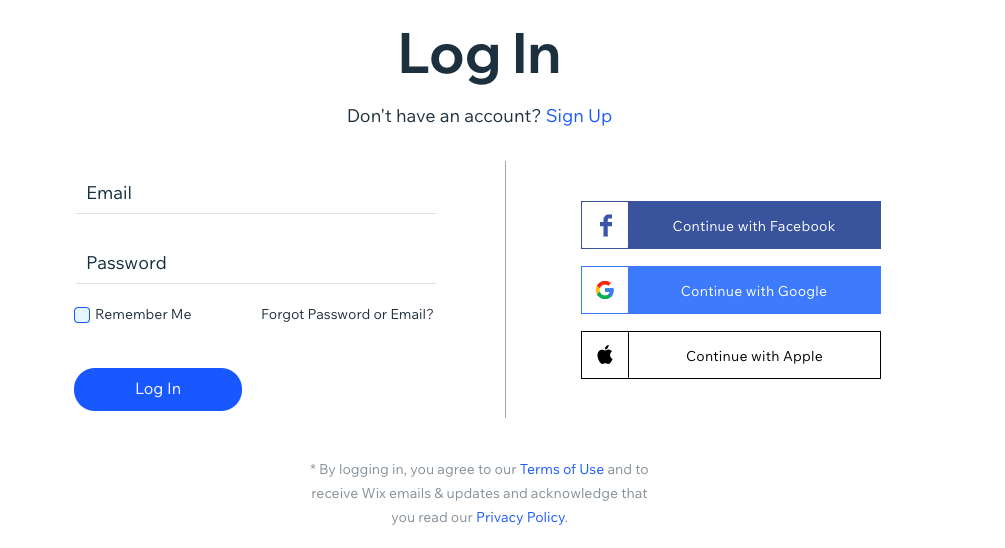
Click on the “Sign up” link. We suggest that you create a separate account, rather than Continue with Google or Facebook.
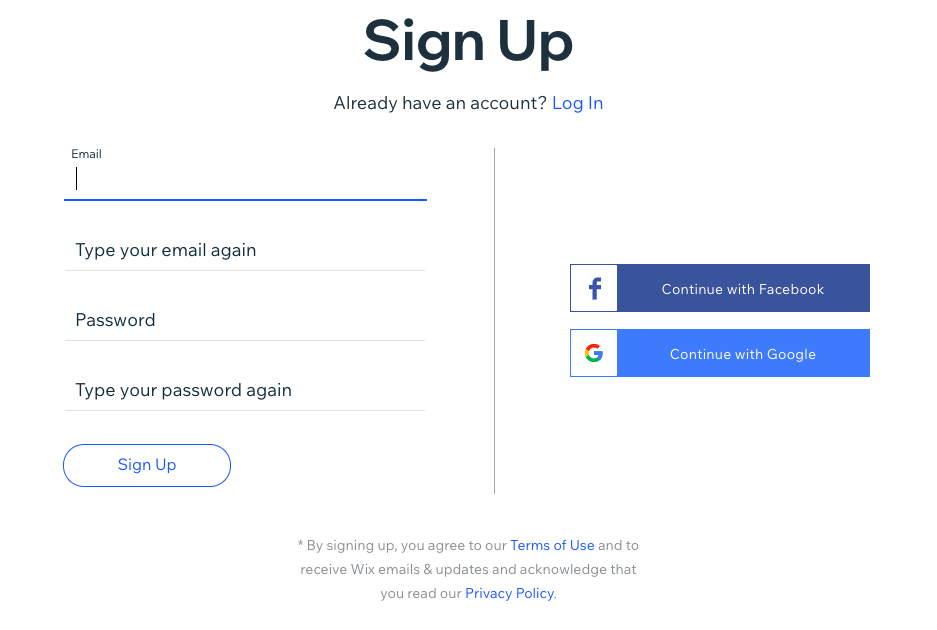
Following is a series of question to assist Wix make recommendations for you. Click on Get Started.
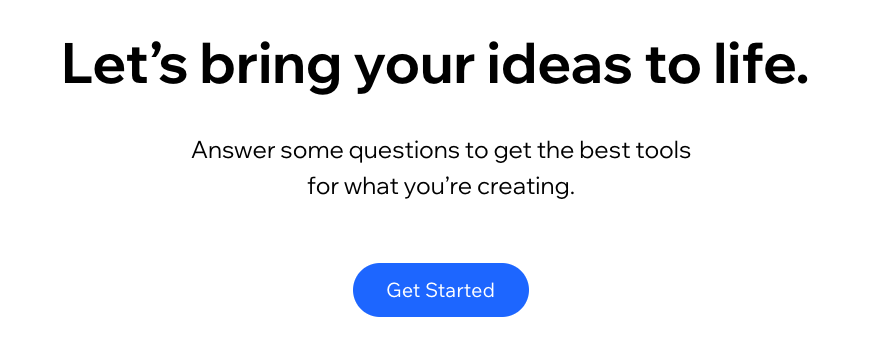
Select Myself.
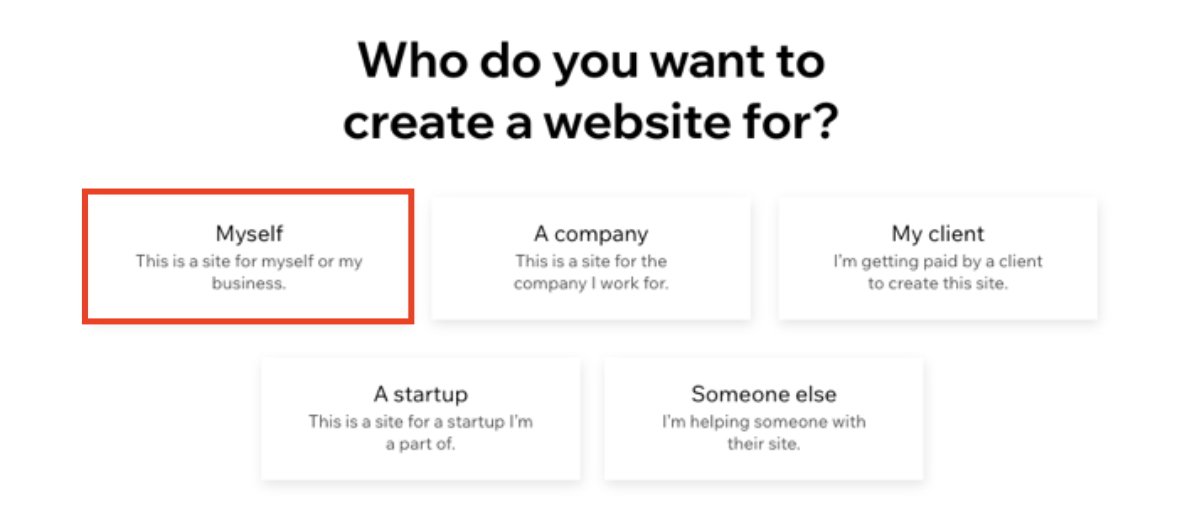
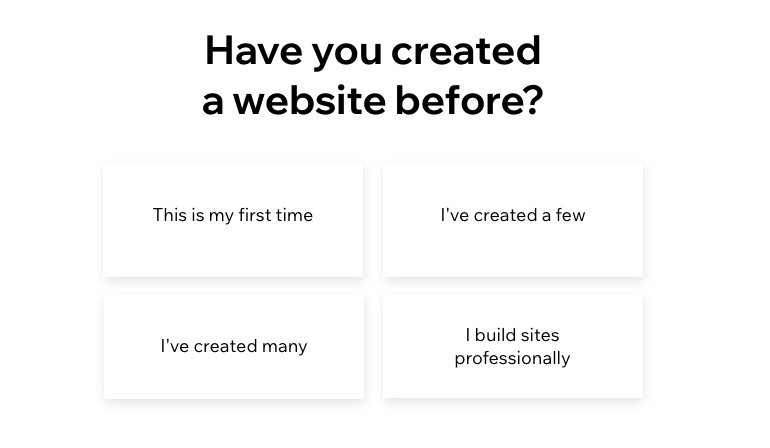
There are many options to pick from. Here a few suggestions: Health & Wellness Business, Wellness Business, Holistic Therapy, Health Movement, Health Referral Service, Wellness Business etc.
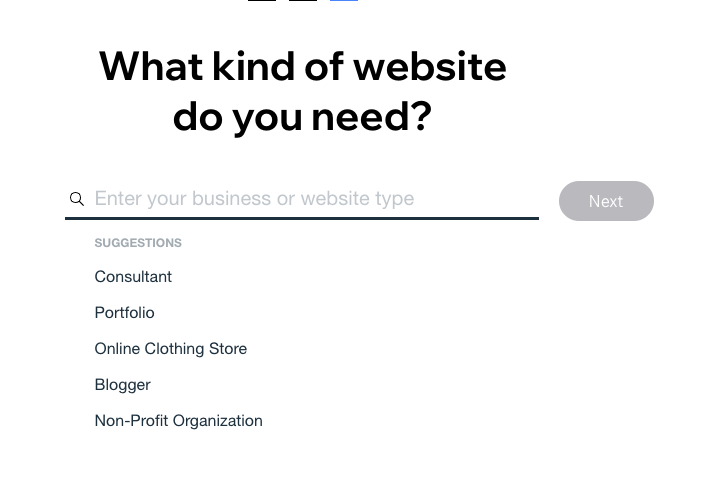
This question will be used by Wix for recommendations, such as setting up your own store, creating a mailing list, etc. If you are looking at the basic, “get started now” website, you can select “It’s already open" because Block Therapy already is an established business with sales processing capabilities.
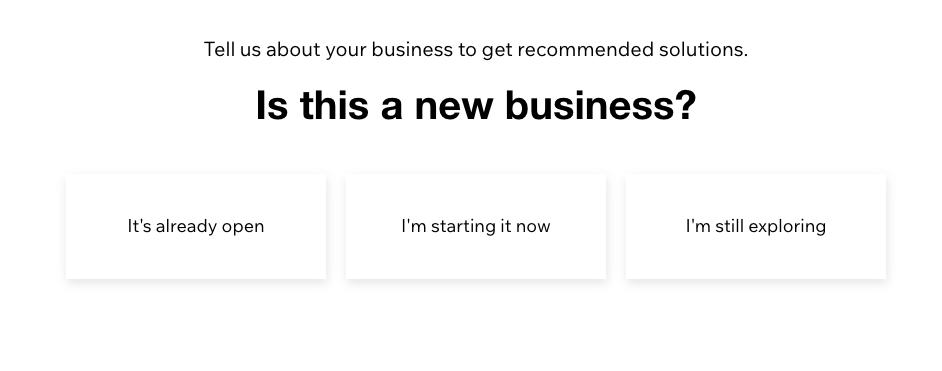
This is a great feature for instructors who will be teaching in person or virtual classes.
Select “No need” if you are only a Referral Partner who is not in BTU.
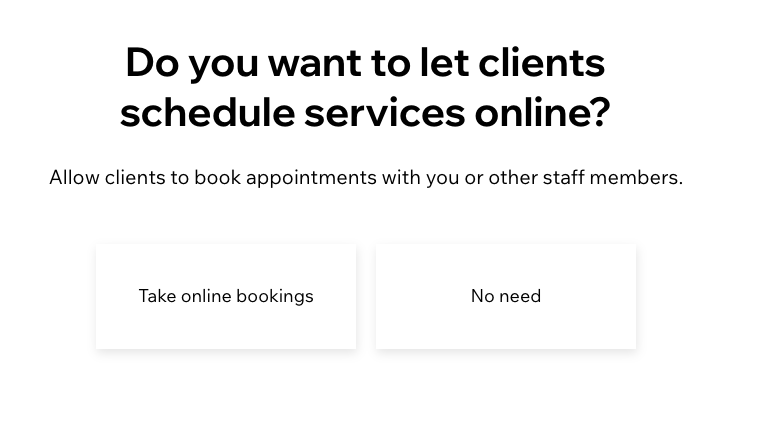
Wix has many additional functions you can add to your website, depending on your goals and how much you want to do with the Block Therapy Referral Partner program. Select as many as apply to you.
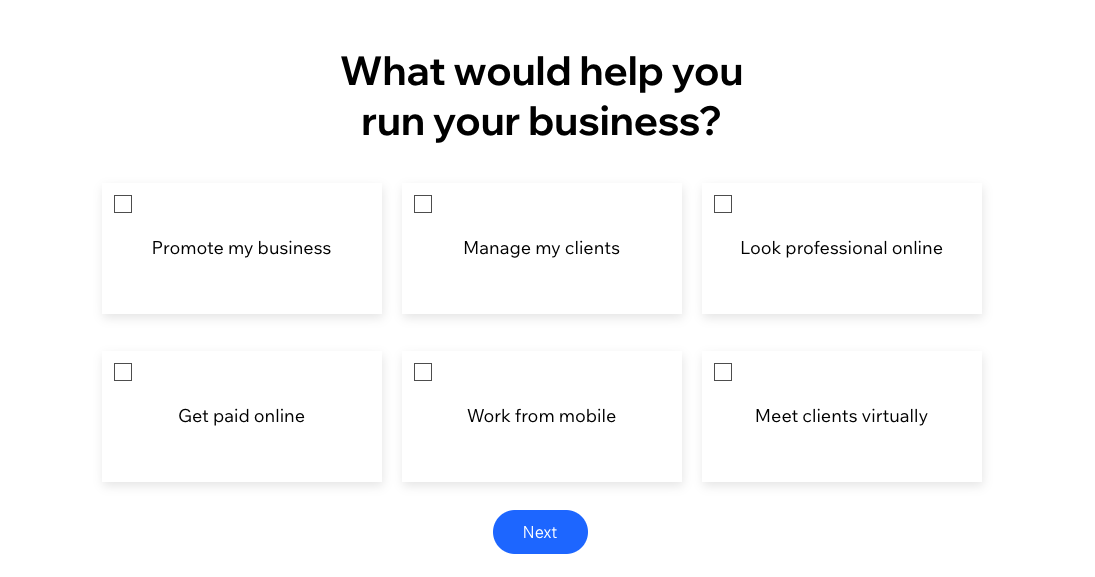
This is where you can choose to use Wix’ Artificial Intelligence website creation tool or create your own by Choose a template.
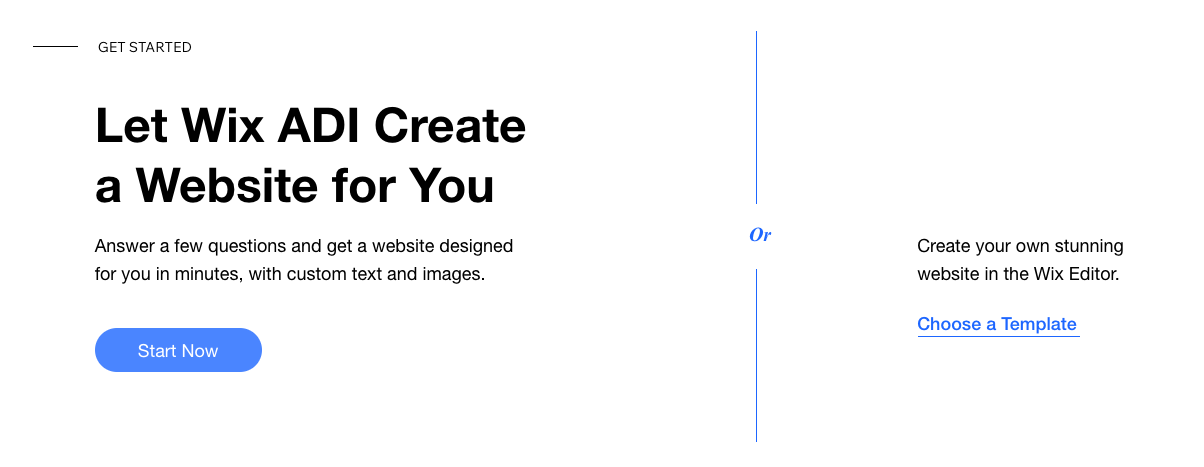
The Following page that opens is based on the choice of “Choose a Template” in the previous step. You can further modify your choice and customize what you are looking for in a template. There are a lot of options, take your time to choose that appeals most to you but try not to become overwhelmed with the choices and spend too much time here. It would be helpful, if you start with jotting down what you want to include on your website and use that list to guide you when looking for the most suitable template.
You can also change the type of your website you selected in the previous steps, in the Search box in the top right corner and Wix will automatically give you new templates. You can also choose from a variety of Blank Templates.
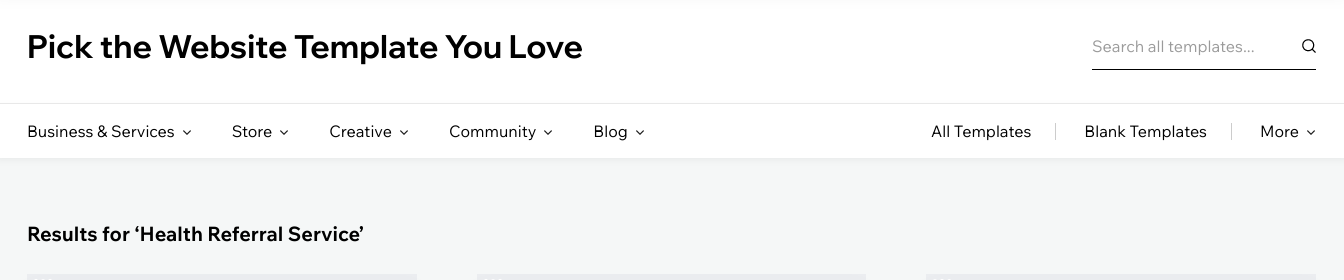
When you hover over one of the templates, you will be given the option to View or Edit. When you find the template you like, click on Edit and you can start personalizing the chosen template.
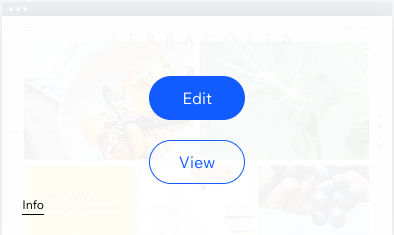
With Wix, you can have a free website or chose one of the monthly packages and attach your own domain name to your site. To view the different hosting packages, click on Upgrade in the top left side of the menu.
The Upgrade packages include a free domain registration. However, please note that you are not able to register .ca domain names through Wix. You can do so through a different website, like GoDaddy and connect your Wix website to that domain name.
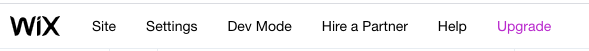
- Choose your plan: https://www.wix.com/upgrade/website
- Connecting your Wix website to an already existing domain name.
- To connect your existing domain name, click on Settings in the top left side of the menu and then select Connect Domain.
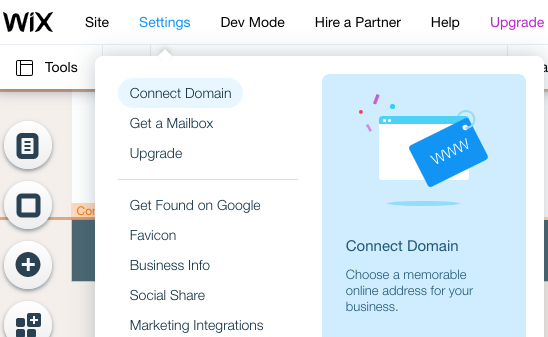
From there you can select to choose a name for your website using the Wix format or Connect your own Domain or get a new domain. Connecting your own domain is very easy. Just follow the steps outlined by Wix.